Roadmaps are vizual tools that help you map out the vision of your projects, initiatives and products.
With a roadmap you can layout and communicate when things like phases, releases, features and work are planned to happen.
Note: While this article refers to projects, epics, releases and phases, depending on your configuration, you may see alternate terminology used in your environment.
Roadmaps can be found by selecting the roadmap option in the Kelloo navigation menu.

Adding a roadmap
Select the roadmap selector then create a new roadmap.
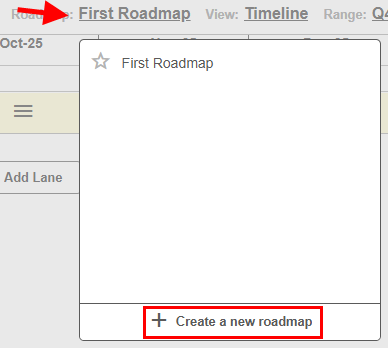
Star your roadmaps to add them to your home page.

Organize your roadmap
Roadmaps are divided into lanes and lanes contain your roadmap content (projects, initiatives, milestones etc). Lanes provide a simple way to organize and categorize your work.
You can create your own lanes (custom lanes) or have Kelloo automatically create lanes for you based on your organizational setup (for example a lane per organizational goal or a lane per stage gate).

Roadmap views
Choose your roadmap view by selecting the view dropdown.

- Timeline view. A classic roadmap view that lets you present all your work on a timeline so you can easily see when everything is happening.
- Phase / release view. This view groups work by phase or release so you can easily see what is being delivered in each phase or release.
- Epic view / parent view. A view that shows when your epics / parents are planned for. If you have broken your epics down into smaller pieces of work such as features or tasks these are grouped under the epic / parent.
